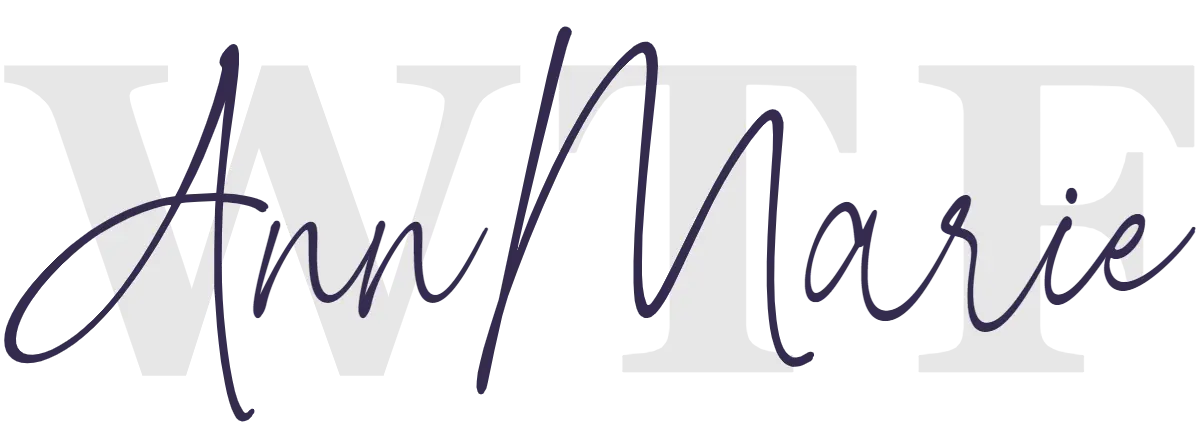Like to shop? Like to save money while you shop? Me too!
Disclosure: This post may include affiliate and/or referral links. When you sign up or purchase through these links I may earn a commission or bonus. For more information, please review Disclaimers.
I’ve been known to spend an awful lot of time online shopping (or rather browsing and cart abandoning, as the case often is). There is nothing I buy without price shopping, comparing, and researching. However, I’ve been trying to get into the habit of checking for cash back offers through Rakuten before checking out, and I’ve been happily surprised by the rebates I can get on stuff I was going to buy anyway.
Chances are you’ve heard of or know about Rakuten already. It’s been around a pretty long time and started out as Ebates.
refer-a-friend program
They are currently offering a whopping $30 bonus right now through their Refer a Friend program. That’s $30 for you AND $30 for me! You can sign up quickly and easily through this link: Rakuten Refer a Friend*. To earn the bonus you will need to shop using Rakuten and spend $30 on qualifying purchases, but it’s a win since you’ll be getting that $30 back—it’s basically getting to do a little shopping for free!
Shopping is easy with the Rakuten app, available in your device’s app store.
*Offer details subject to change. The offer presented here describes the amount and terms at the time of publishing. Following the referral link will likely automatically update with Rakuten’s current Refer-a-Friend program terms and details.
PC Browser extension
I’m on a desktop computer pretty frequently and am loving the Rakuten browser extension that will let me know if a shopping site I’m visiting offers any cash back.

When visiting a website that offers cash back with Rakuten, the Rakuten “R” icon in the extension toolbar will flash red and a pop up notice similar to the one shown below will drop down from the extension toolbar. You can choose to activate and continue shopping, or be reminded later.

I often dismiss the notification until I’m ready to check out, especially if I’m not sure whether I will be completing a purchase at first. To activate Rakuten cash back prior to checkout, just tap the purple Rakuten “R” icon on the extension toolbar (if it’s showing as blue and white, that means it is already activated).
In-store & Dining Savings
Rakuten isn’t just for online shopping! By simply registering your cards and activating offers for your favorite stores and dining establishments, you can earn cash back and other incentives just by doing what you do while out and about in the world!

It’s super easy! Just scroll through the available offers in the app and tap the “Link” button to link them to your registered card(s). Instant cash back the next time you shop there and purchase eligible items!
Dine out often? Tap the “Dining” tab and get linked to participating restaurants and dining establishments in your area!
Payouts
Cash back balances of $5 and over are paid out on a schedule. I’ve never had a late payout.

Payouts can be mailed to you in the form of a “Big Fat Check,” or set up to deposit directly into your PayPal account. Easy peasy!
When I first started (with Ebates), I opted for the actual checks. After a few cycles I switched it up and connected my PayPal account. It’s nice having the deposits show up in my PayPal balance to help cover and/or reduce my out-of-pocket costs for various purchases and subscriptions, and since payouts are automatic after setting it up, it’s one less thing I need to remember and always a pleasant surprise!